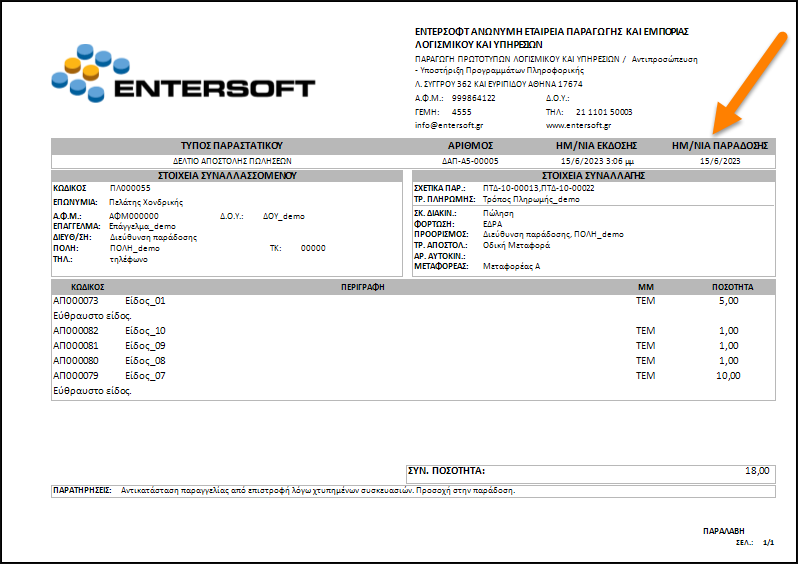Entersoft QuickBiz
[Version 1.2.0, 21.04.2024]
Bailment
New management functionality for bailment items.
Bailment items are usually packages that contain trade items or other items that are provided by suppliers, as they’re necessary to transfer and use the trade items. Such a case are drink and beverage bottles.
Bailment items are returned to the suppliers and, when sold, they’re often also returned by the customers themselves. Therefore, their value will not be paid but «returned».
To find out more about item management and adding them to documents click here.
Lotify
In this version, the LOTify service, regarding the functionality of storing & transmitting alcoholic beverages registries, has been enabled.
Financial operators that produce, import, receive from other member states, or offer ready-to-consume alcoholic drinks through retail sale in the country:
are registered in the digital registry of alcoholic beverages merchants and
record daily entries, based on lot indicator and other details of said products.
To find out more about item management, document configuration, entry creation for alcoholic beverages registries, as well as their transmission, click here.
Serial numbers
It is now possible to manage Serial Numbers. A serial number is a unique identifier that’s used to uniquely define an item.
To find out more about serial number creation, their management in relation to basic monitoring fields (Location, Status, Warranty Start & End) and adding them to documents, click here.
Item control profile
From this version onwards, it is possible to set the desired behavior for a set of item fields in combination with document types. These settings, during the transaction, concern:
stock checks (balance)
mandatory color, size or serial number input
warranty activation
provider purchase price update
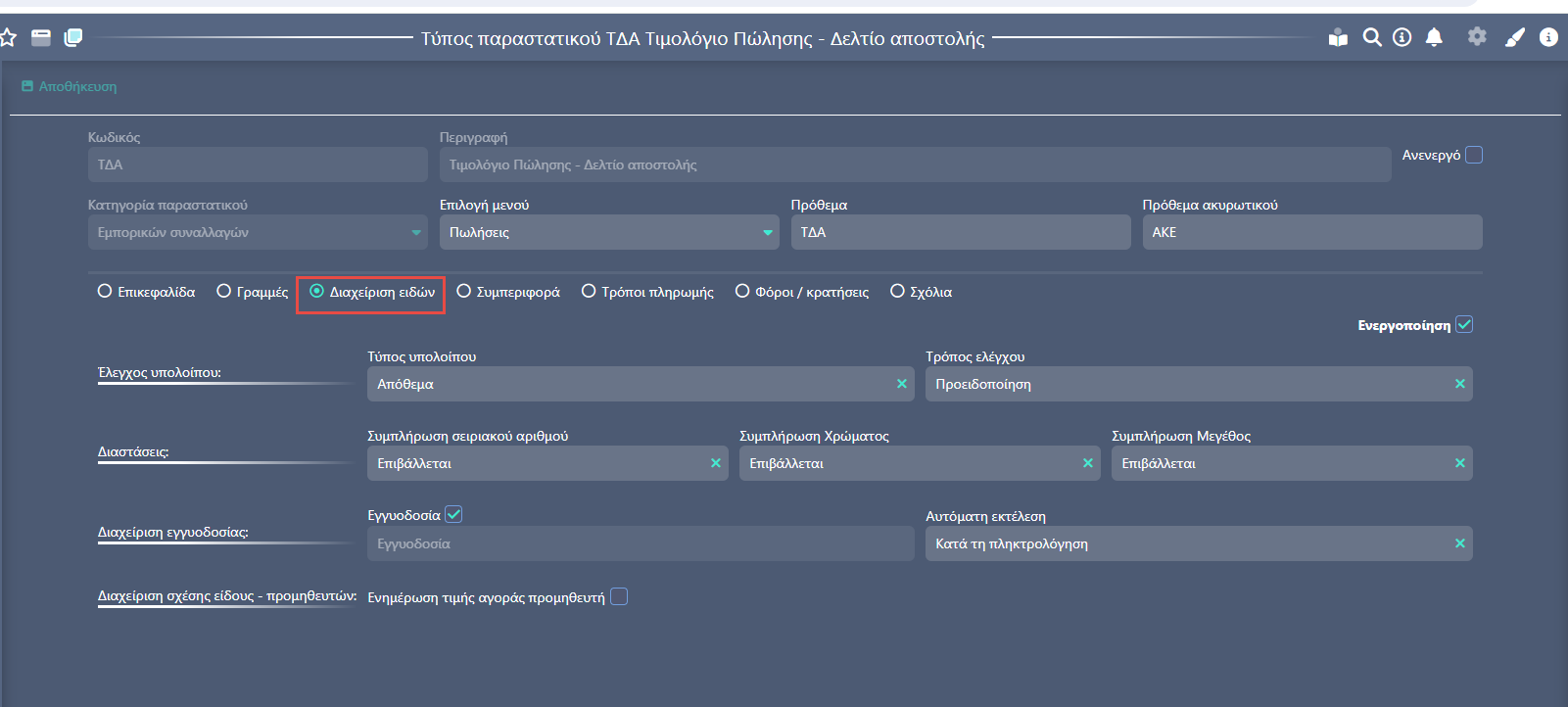
Για να ενημερωθείτε αναλυτικά σχετικά με την παραμετροποίηση της συμπεριφοράς ειδών που ορίζεται στο προφίλ ελέγχου μέσω των τύπων παραστατικών, πατήστε εδώ.
Customer quotations
In the Sales Sub-system, it’s possible to manage quotations to customer (from menu Sales / Quotations).
Use document type SOF – Quotation, as long as you have previously enabled the Series to use this document. Then, all actions and functionalities will be available, like in all the other trade documents in the application (orders, invoices-delivery notes etc). For example, Print, Send email, Transition etc.
From the Quotations list, you can monitor and manage all stored SOFs.
.png)
To find out more about the available quotations sub-system, click here.
More improvements
Stock items – Balance. In the Stock items page (Entities / Items & Services / Stock items), a column with the item Balance has been added to them available list columns. The Balance is displayed on the list in accordance with the option selected in Parameters, in field With stock in WH. If you leave the field empty, you can view the sum from all your Warehouses in the Balance column.
.png)
Contract – New company. In the creation form for new company from a contract, the Retrieve data from GSIS action has been added. By entering a valid TRN and choosing to retrieve the data, the Company details will be automatically populated, exactly as they’ve been declared on Taxisnet.
Management tools. The management tools were also expanded in the context page of all entities.
.png)
.png)
English print forms. In the English document print forms ServicesInvoice_A4_EN, Invoice_A4_CUR, Invoice_A4_SD, the Reason for VAT exemption field was added. For the field options to be available, the user must enter the Reasons for VAT exemption with an English description (menu: Settings / Transaction tables / Exemption Reasons).
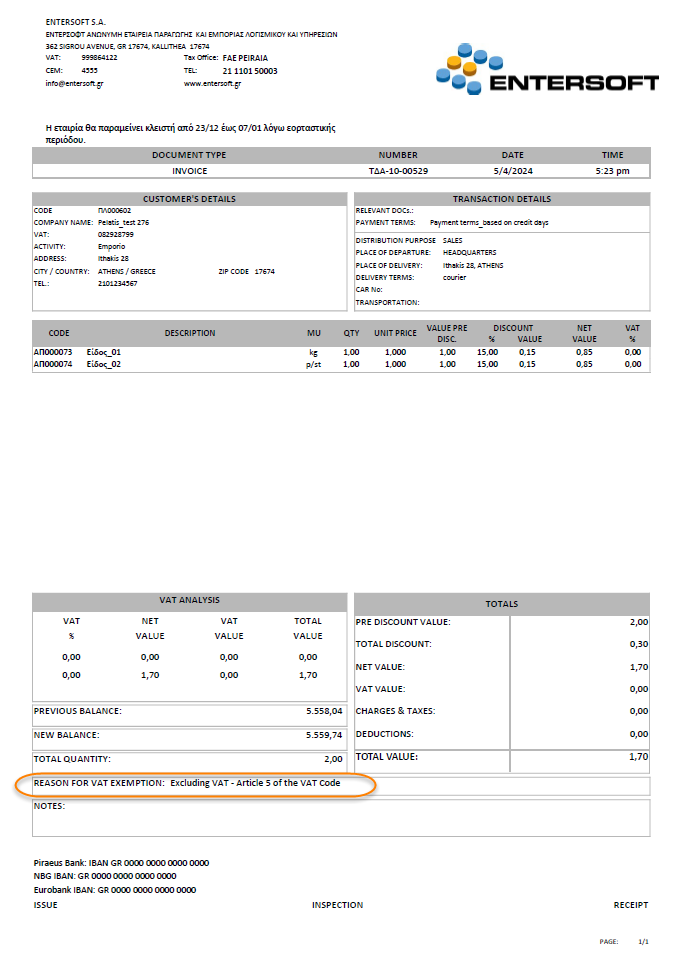
Delivery note forms. In print forms for use in Sales delivery notes, the Delivery date field has been added. The updated forms are DAP_A4 & DAP_A5.
The delivery date is entered when creating the document, in the Transfer tab.