You can manage video interviews by clicking the Video interviews option at the top navigation bar and then by clicking the Manage video interviews tab.
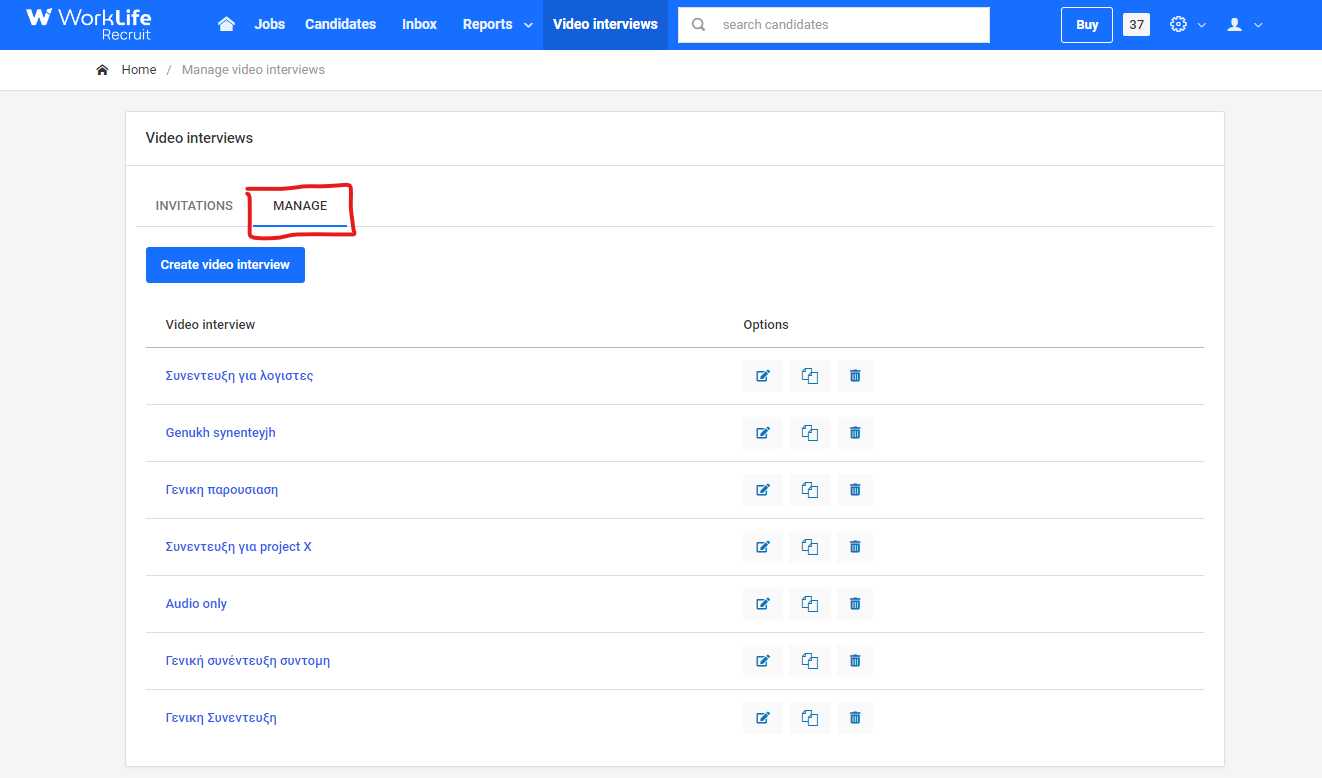
Manage video interviews
A list of all available video interviews appears. By clicking the video interview name you can manage the video interview's questions.
You can create a new video interview by clicking the Create video interview button.
At the right of each video interview name the following options are available:
Edit a video interview
Duplicate a video interview
Delete an existing video interview