Worklife Recruit is compliant with the european General Data Protection Regulation framework (GDPR) and additionally it offers the capability of customizable consents.
What’s the value?
You may want to ask candidates for their permission to send them promotional material like newsletters or relevant job offers.
This is an example of adding 3 consents to the application form:
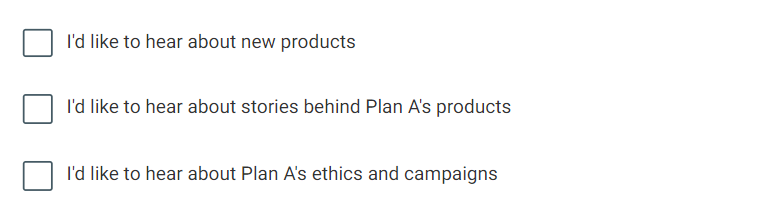
How to create consents
Click on the following:
Settings⚙️
Manage consents
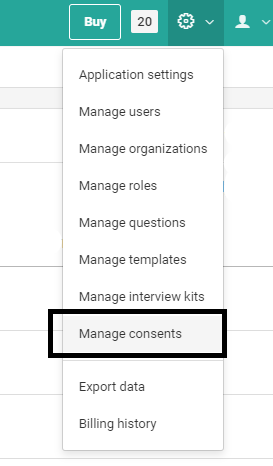
3. Create consent
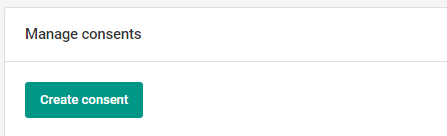
The following fields appears on the form:
Internal name, A unique name that is used for internal purposes only
Filter label, A name to be used as a filter criteria
Organization, The name of the organization that you wish to include the consent in its career site
Status, Active or Inactive
Consent is mandatory
Appears, Everywhere, General admissions, Open jobs only
Consent text, The text you wish to be displayed
Retention, The time frame you want this consent to be valid
Rank, Rank allows you to adjust the sequence of the displaying consents
In the end the consent will be visible to the application form: