Bulk Action:
Download Resumes: Download selected resumes as a zip file.
Using Bulk Actions:
Downloading Resumes:
Select Candidates:
Navigate to the list of candidates.
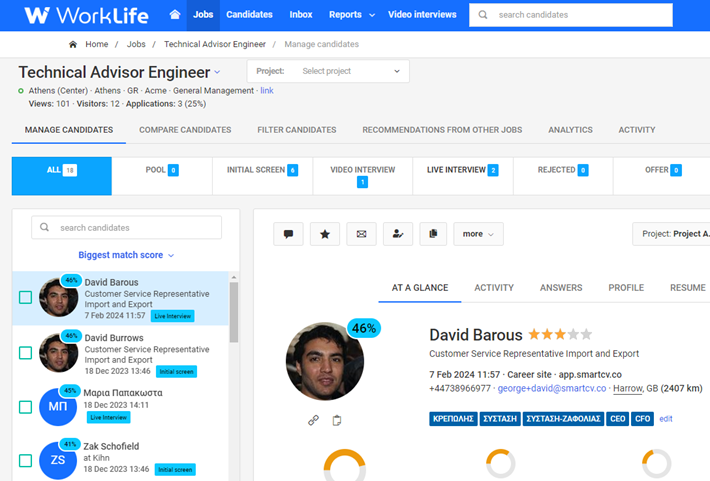
Select the checkboxes next to the candidates whose resumes you want to download.
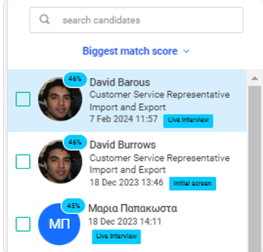
Initiate Bulk Action:
Click on the Bulk Action button.
From the dropdown menu, select Download Resumes.
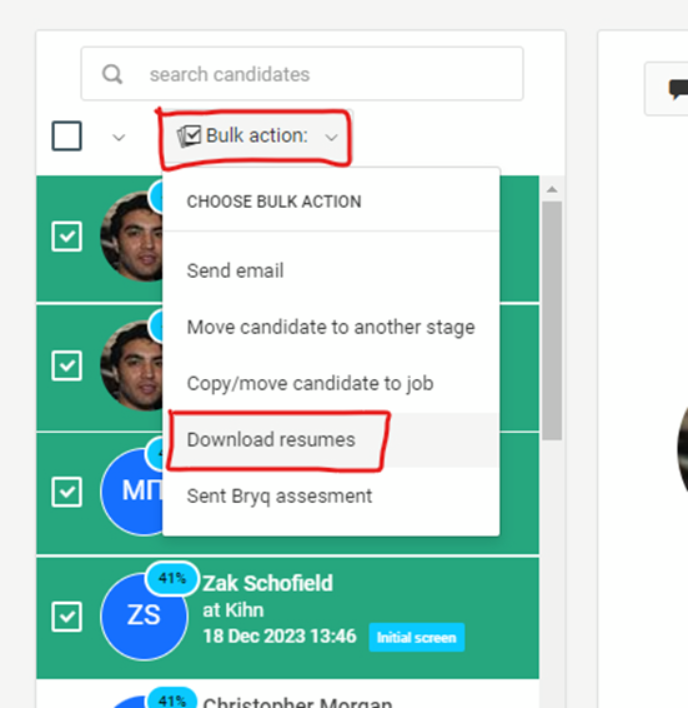
Download Resumes
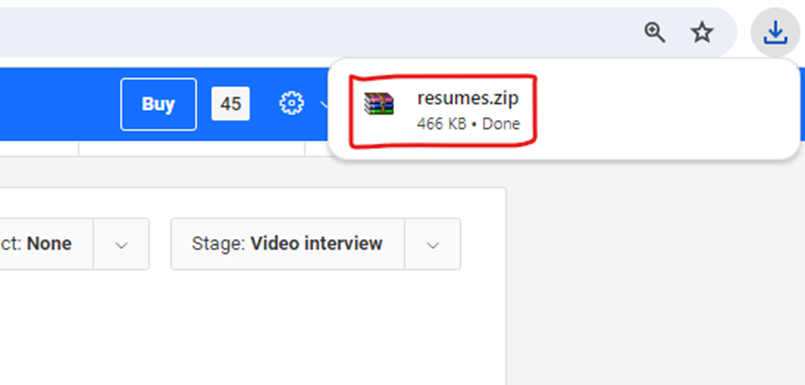
Zip file
Download the Zip File:
A zip file containing the selected resumes will be downloaded to your local PC.
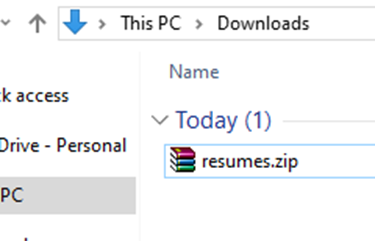
Resume zip file
The resumes will be saved as PDF files, named in the format
lastName.firstName.pdf.
Extracting the Resumes:
Locate the downloaded zip file on your computer.
Right-click on the zip file and select Extract All (or use your preferred extraction method).
The resumes will be extracted to a folder, where you can view and manage them.
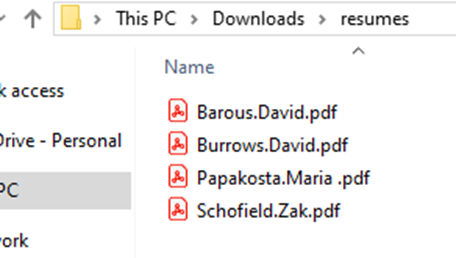
Resume PDFs files