To create a new user, click the Create User button on the Manage Users screen. You need to provide the following information:
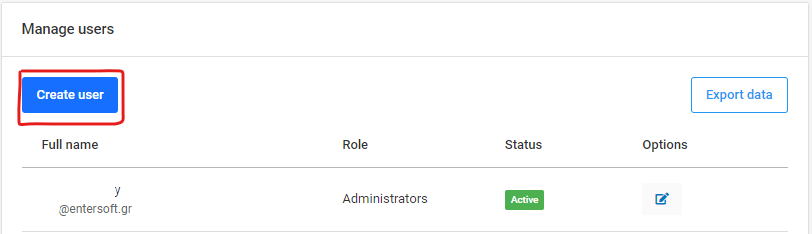
Manage Users
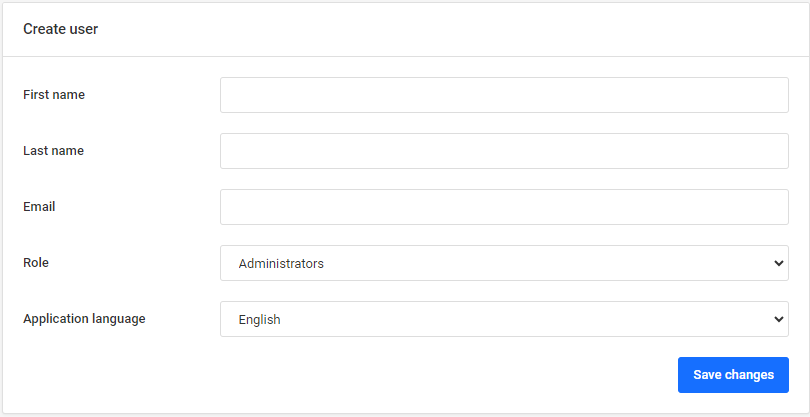
Create user
You need to provide the following information:
First Name: Enter the user's first name.
Last Name: Enter the user's last name.
Email: Enter the user's email address.
Role: Select the role of the user.
Application Language: Select the default user-interface language. The user can change this at any time later.
After filling in the details, click the Save Changes button. An invitation email will be sent to the user with a link to confirm their email address. When the user clicks the link, they will be prompted to set a password and will then be redirected to the login screen.