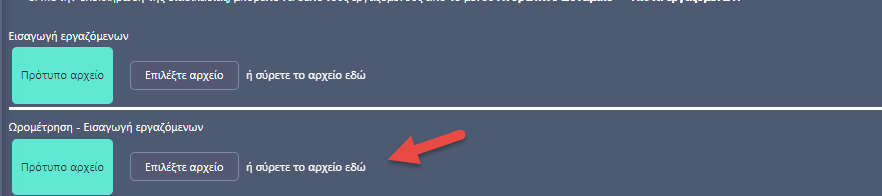3/7/2024
Version 1.7.0
This version includes new features and corrections to malfunctions in special cases.
Employee
Following the input of "bonus" types by the user, it is now possible to assign them (with a calendar period) to the employee in the payroll, in order for them to be automatically entered in the calendar creation.
For convenience purposes, changes were also made to the option of the monthly bonuses bar.
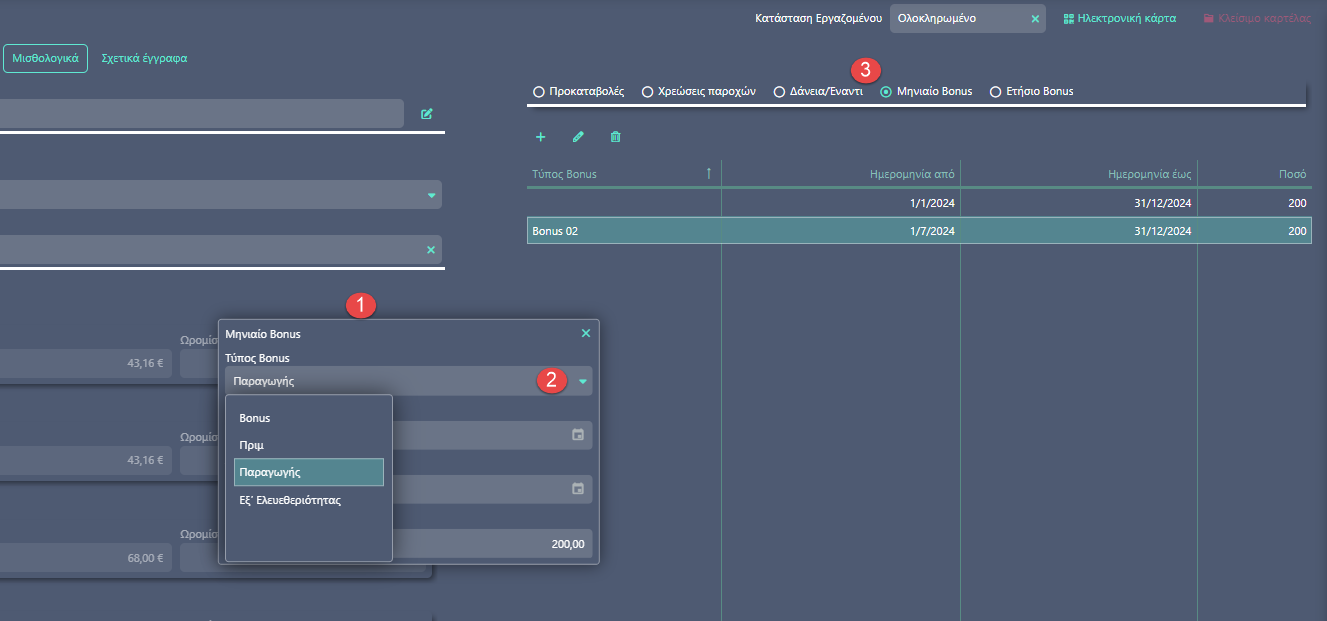
Payroll – Employment Calendar
Groupings in the Select action, to help the user.
The actions are grouped in classes: 1. Payroll 2. Additional Rewards 3. Bonus & Amounts 4. Night Shift Overtime-Holiday Overtime-Night Shift & Holiday Overtime 5. Business trip.
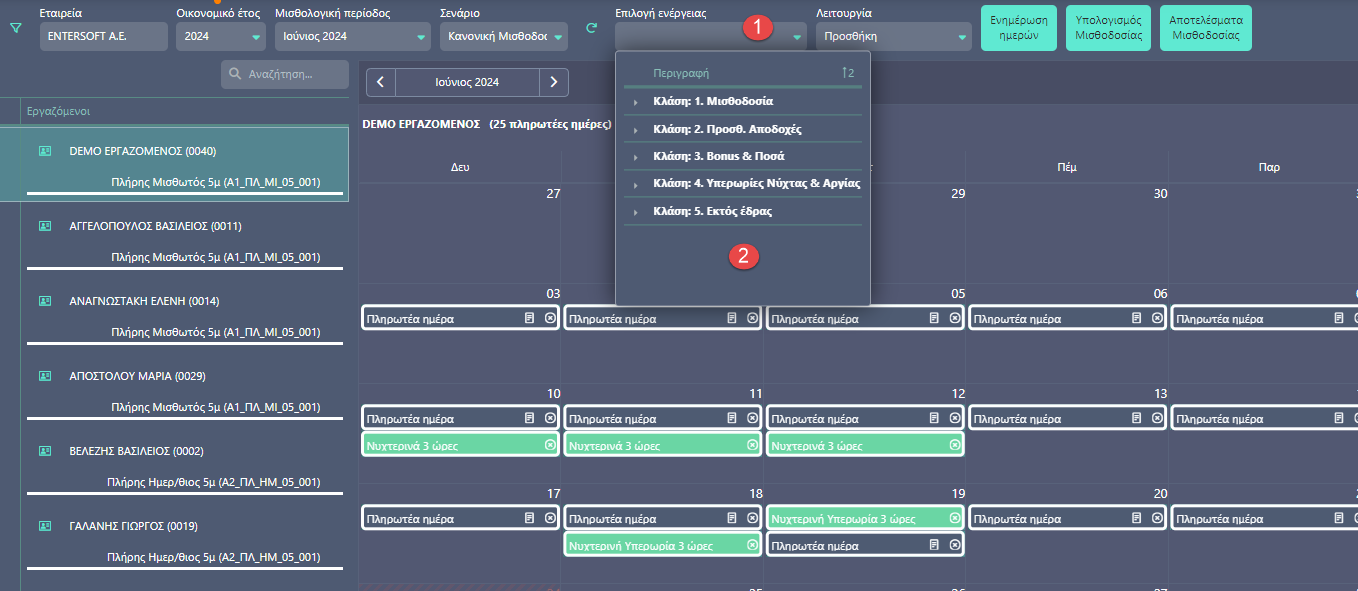
Payroll – Allowance data list
In continuation of the edit feature in the Easter Bonus period, the feature is also added to the Holiday pay. It concerns eligible days, as well as additional rewards.
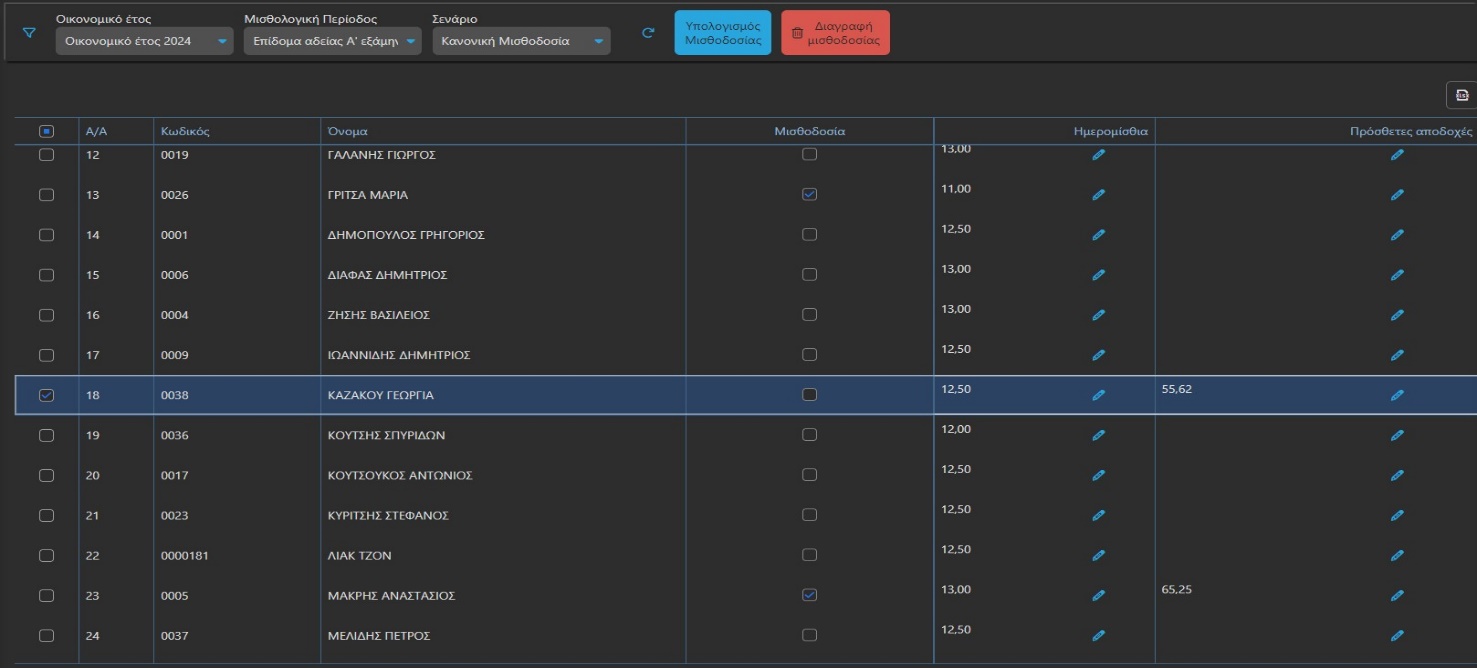
Payslip
Changes and additional to the Payslip, the most important ones being:
Separation of Mixed Rewards and withholdings in two areas
The user description is now the description of advance payments and benefit charges.\
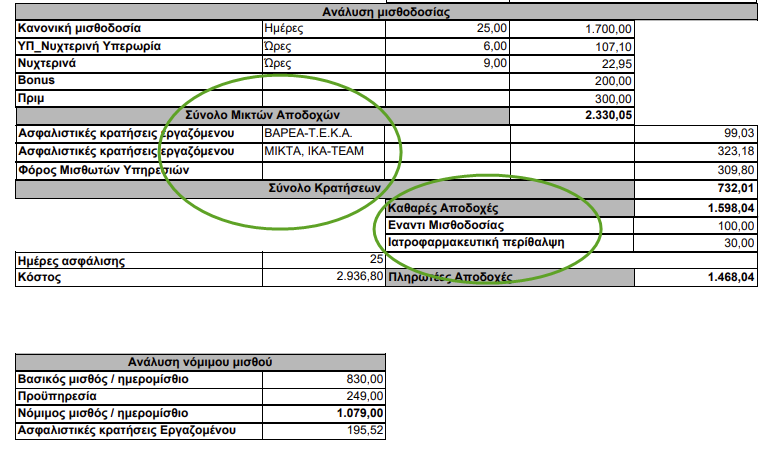
Acquisition titles
In case of acquisition title and pensioner resource.
In this case and in the case of payment (document) creation, «Pensioner» is selected.
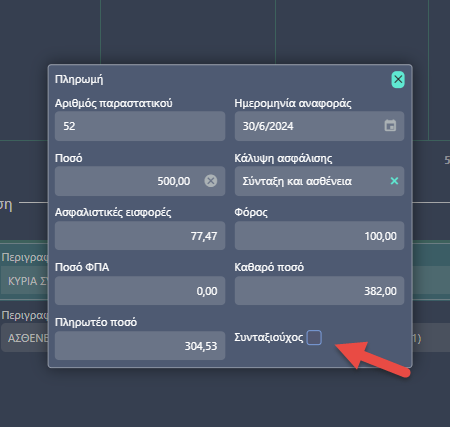
Timekeeping
New present-absent report, with a double display. At the left of the screen, there are daily amounts for the date interval selected and at the right of the screen, an employee analysis based on the selection of day.
The report can be exported into excel. There is also a filter to select only absent employees.
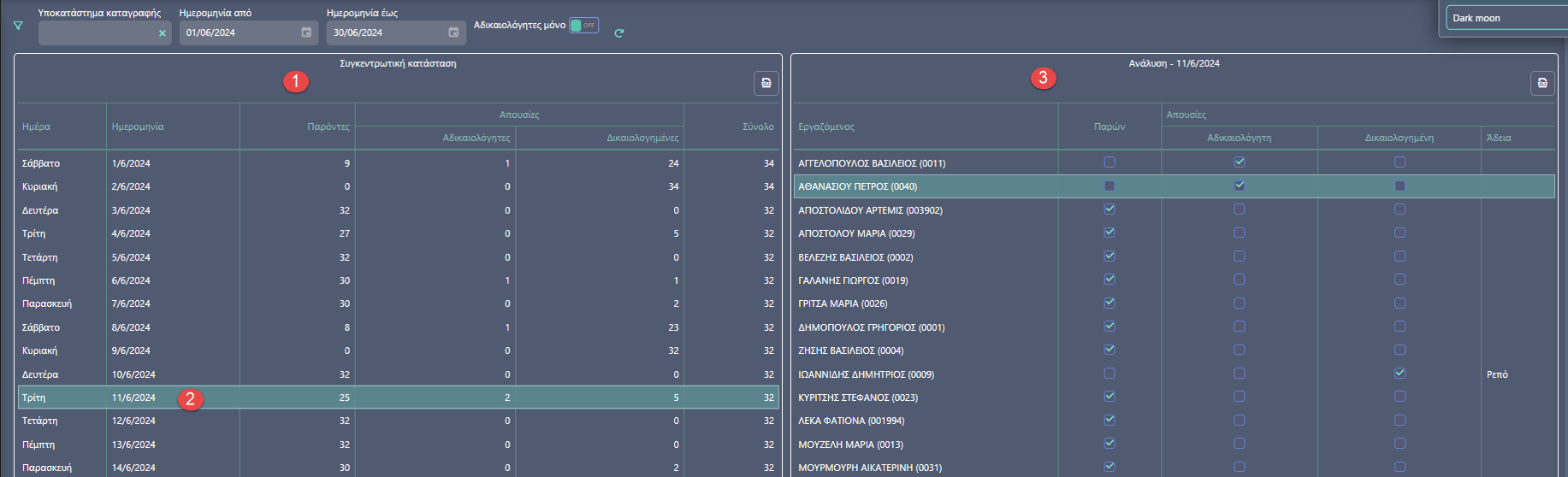
While, by selecting the filter, only the absent employees will be displayed:
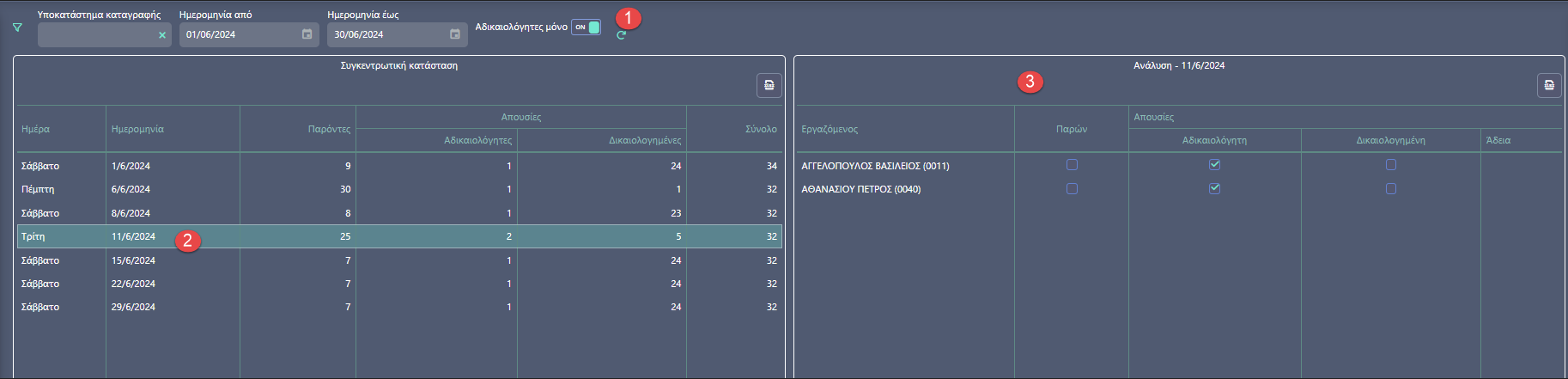
Added the employee working hours to the Calendar status.
In the case of group delivery, where an error occurs in 1 entry, the Ergani system returns the whole submission as erroneous. An extension was implemented, to make it possible to isolate the «problematic» entry and re-send the rest of the entries.
Correction to a malfunction in case of flexible working hours and days off.
Correction in consecutive in, out from scanner.
Submissions
Integration of two new submissions – processes of the Ergani system:
Declaration of Employment for the 6th day
Declaration of exemption from the notification obligation (to submit overtime & Rotating / Editable working hours per day).
Submissions – Digital Organization:
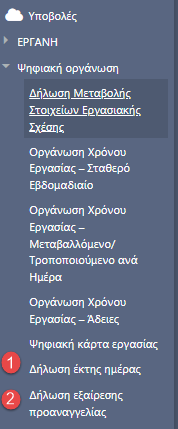
In the next version, and naturally before the submission obligation, two new submissions - processes will be integrated:
Rotating / Editable per day – Report
E8 Notification of Legal Overtime Employment - Report.
Generally, when it comes to Ergani submissions, note that in case fields in section GGDE details have been filled-in or entered using “import” , they have priority.
Leave Days – Type of Company Leave Days
It is now possible to add leave types via user selection (freely), by defining their behavior.
The user can define Leave days in the leave table:
code, description, whether it’s payable or not, whether it will participate in bonuses-allowances, eligible days for 5 days off, eligible days for 6 days off, whether it’s a day leave or hourly leave and the Ergani code.
The Ergani code must be one of the available ones e.g. “ΑΔΑΛ” , other leave in days. In the report there is now also a filter to separate systemic and non-systemic leave types.
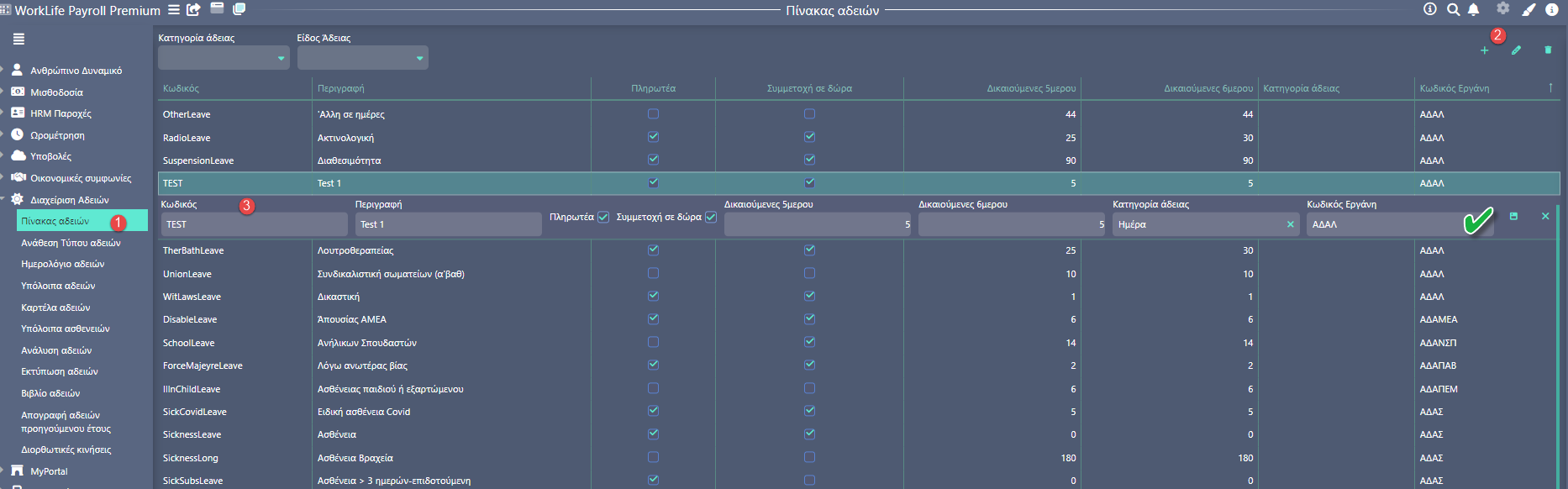
The leave type is now available, to assign and use like the rest – systemic leave days.


It is now possible to enter a regular leave & sick leave from the leave - working days calendar too, for timekeeping customers. Naturally, the feature is being extended for all our customers.

My Portal
You can now enable My Portal in the Menu, to manage the Employee Self Service.
Configuration – Import data
A new addition was made to the Add employees functionality, ONLY for use cases for timekeeping with just the necessary files enabled.